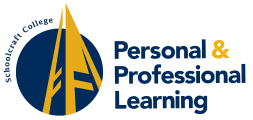How to Register
Discover all PPL has to offer by registering for your preferred classes online, in person, or by mail. Online registration is available until the class begins, unless noted otherwise in the section comments in Ocelot Access. Early registration is encouraged to secure your spot, especially in high-demand courses.
Forms:

Online Registration
Online registration is strongly recommended, and you can easily manage your registration and payments online through Ocelot Access. View our Registration Tips (PDF) or our Registration Video Tutorial to make online registration easy.
Note the online hours for Ocelot Access:
- Monday – Saturday: 2:00 a.m. – 11:00 p.m.
- Sunday: 2:00 a.m. – 9:00 p.m
UAW Ford Employees
UAW Ford employees wishing to use their tuition voucher for online classes must register at UAW Ford using the following steps:
- Locate the CES and Section number of the PPL class you would like to take.
- Visit uawford.org/eec, select Register Here, then fill out the course identification form.
- Apply for UAW Ford Tuition Assistance.
- Note: Do not register and pay directly through Schoolcraft College. If you fail to follow steps 1 – 3, you will be unable to use your tuition voucher.
Walk-In Registration
We always welcome walk-in registrations at our Registration office, located in the McDowell Student Center on our main Livonia Campus. Simply bring your completed registration form to get started and remember that course fees are due in full at the time of registration. We accept a full range of payment options, including cash, check, money orders, VISA, MasterCard, Discover and debit cards.
If you need assistance, one of our knowledgeable staff members will be ready to answer all of your questions. Please note the office hours on the Registration office website.
Mail-In Registration
If your time is limited or you aren’t comfortable with using online registration, we’re happy to process your registration and cash or check payment by mail. If you prefer to register using a credit card, please call the answer center at 734-462-4426. Please note: Processing of mail-in registrations begins at 8:00am on the first day of registration. Early receipt of mail-in registration does not guarantee placement in the desired classes. If you are registering for a class that fills early, mail-in registration is not recommended.
Complete your registration form and send complete payment to:
Schoolcraft College
Registration: PPL
18600 Haggerty Rd.
Livonia, MI 48152-2696
We also have a drop box available for your convenience, located at the McDowell Student Center’s main entrance off Haggerty Road.
To ensure your registration is complete before the start of class, be sure we receive your registration form and payment at least a week before the class start date. Mail-in registrations and those placed in the drop boxes are processed on the day that registration opens, in the order in which they were received. If you are registering for a class that fills quickly, we do not recommend these methods.
We will mail your receipt and class confirmation back to you. If you do not receive this information please call 734-462-4426.
Additional Information
Registering Children, Friends and Family
If you are signing up your child for classes, you must enter your child’s personal information when registering. Please do not use your information in lieu of your child’s. Register your child according to the age and/or grade level outlined for the class. If your child is not enrolled in the appropriate age and/or grade level, we reserve the right to reassign your child to a more suitable class (if space is available) or deregister your child with a full refund.
If you are registering friends or other family members for a class, fill out a separate registration form for them, including all of their personal information (e.g. date of birth, address, phone number, etc.).
Aquatics Class Registration
In an effort to improve the PPL (non-credit) registration process and provide additional assistance to students in our popular Aquatics program, registration for Aquatics classes will begin one day prior to registration for general PPL classes. This includes adult, youth, and family aquatics classes, as well as private swim lessons. You can register for aquatics classes up until the day before class begins, as long as there is still space available in the class.
For registration dates, visit our News & Events web page.
Fitness & Health Class Registration
When registering for a physical fitness class:
- For youth classes (Aquatics, Fencing, Tennis, etc.), please use child’s information when registering.
- All participants of Personal & Professional Learning Physical Fitness classes must review and agree to the terms of the online Waiver of Liability Form (PDF) at the time of registration. Your registration signifies agreement to the waiver terms.
- If registering online, check waiver agreement box immediately after payment is made.
- A doctor’s review of your health is advised before starting an exercise program.