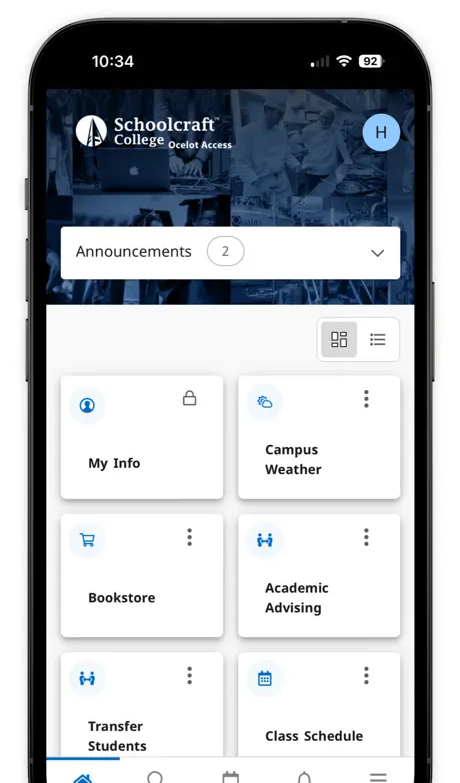Register for Classes
You’ve done the prep work. Now it’s time for taking the exciting step to register for your classes and start or continue your educational journey! You can register for classes in a few ways.
Jump to a Content Section:
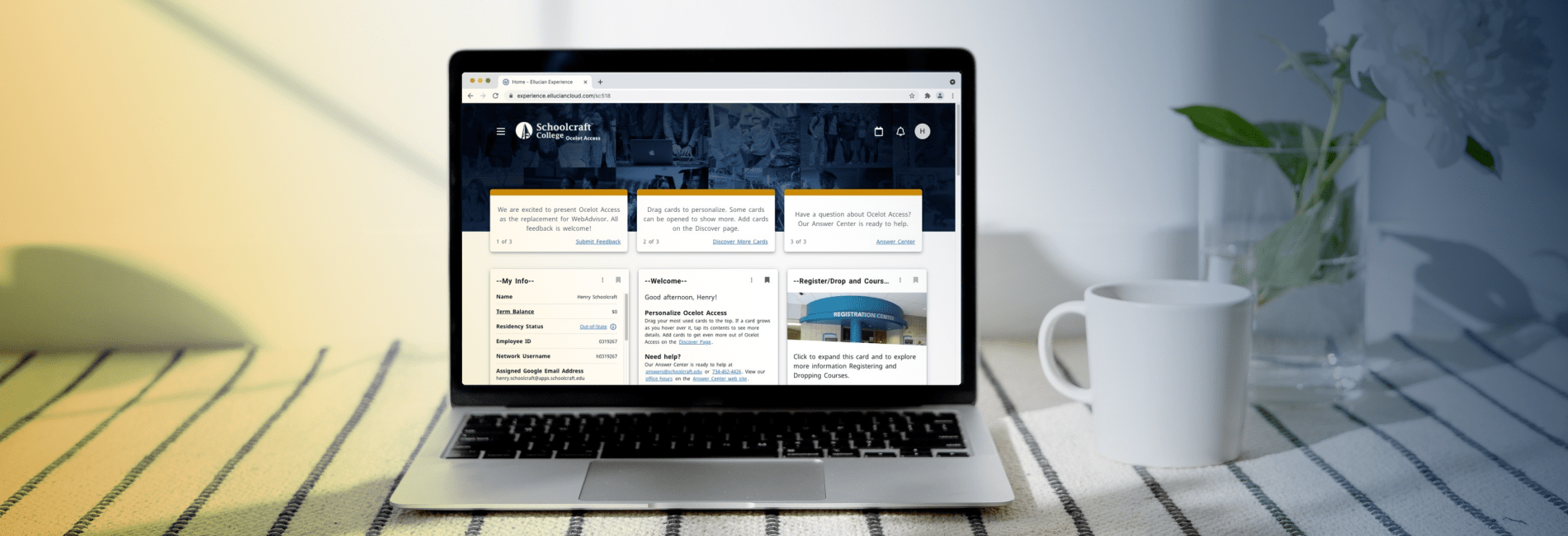
Register Online with Ocelot Access
Ocelot Access is a secure online interface that provides access to important Schoolcraft College information systems and processes to assist you with achieving your college goals. Manage your registration and payments online. In addition, utilize the Student Planning feature to plan and schedule your classes.
Ocelot Access Service Hours
Some aspects of Ocelot Access may be unavailable or limited in functionality on:
- Monday – Friday: 11:00 p.m.-2:00 a.m.
- Sunday: 9:00 p.m.-2:00 a.m.
Ocelot Access Features
Using Ocelot Access, you can:
- Register for and drop classes
- Use Student Planning to explore your options
- View and print your class schedule
- View grades and unofficial transcripts
- Check your progress toward graduation
- Explore transfer options and credit equivalency
- View your financial aid status
- Make payments on financial obligations
- Communicate with your advisor
- Request official transcripts
- Apply for graduation
- Update your information and profile
- And More
How do I login?
You will need to know your student identification number (User ID) and your birthdate (Password) to log in the first time.
Register via Mobile App
For current students, you can login and register using our mobile app. You can download the Schoolcraft College Mobile app on the App Store and Google Play.
Mobile App Features
- Important Phone Numbers
- Registration
- Pay Now
- View Your Account Information
- Schedule
- Grades
- Blackboard
- Events and News
- Schoolcraft Social
- Notifications