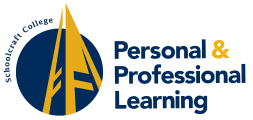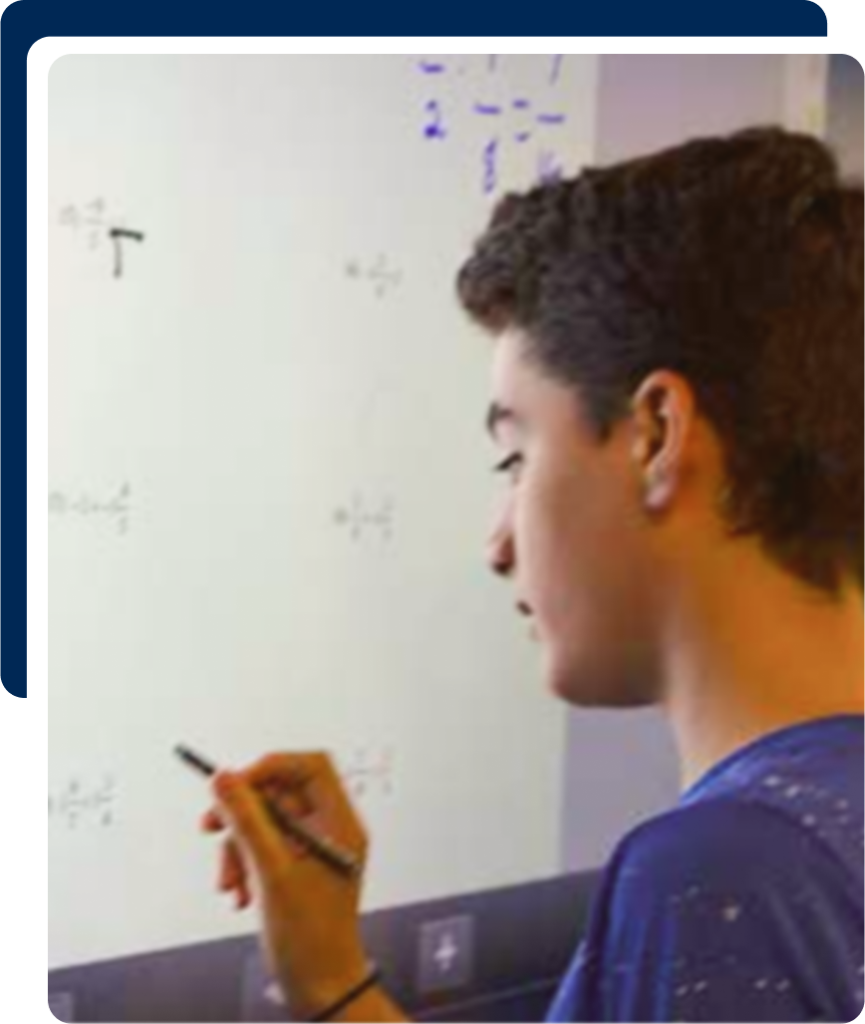
Register for Kids on Campus
Summer Registration
You must register your child in his or her name (not the parent’s name). To avoid missing an opportunity, get your child’s registration in early using one of our three available options outlined on our PPL registration page.
*Emergency Contact Form and KOC Waiver: Both the Emergency Contact Information Form and KOC Waiver must be completed. Schoolcraft College reserves the right to delay the registration until completed emergency contact information form and waiver is provided.
Registration Tips
Please follow the steps below to register. We strongly encourage you to practice logging in before registration begins, especially if you are hoping to register for a high-demand camp! For assistance, please contact us.
First Time Students
- Visit schoolcraft.edu/ocelotaccess.
- Select the PPL Non-Credit Student box.
- Under ‘First Time Students’ click Register and Pay.
- Fill out the registration info in your child’s name.
- You will receive a Class/Payment Acknowledgement email with your child’s User ID # and class schedule, as well as, a separate email providing a temporary password.
- Write down the User ID # and password. You will need them to later login to your child’s Ocelot Access account to retrieve information and/or register them again in the future.
Note: The User ID includes the lowercase first letter of your child’s first name, followed by their 7 digit student #. For example, if a child named Sarah has Student ID #0799950, then her User ID is s0799950.
Returning Students
- Visit www.schoolcraft.edu/ocelotaccess
- Select the PPL Non-Credit Student box.
- Under ‘Returning Students’ click Log in for registration, payment, and transcript options
- Login with your child’s User ID (lowercase first letter of first name followed by student ID #) and Password.
- Ensure the PPL Non-Credit Student Menu appears.
- Select Register and Pay.
KOC Scholarships
The Personal & Professional Learning Department of Schoolcraft College offers scholarship opportunities for Kids on Campus summer camps.