Using Zoom with Blackboard
We have integrated Zoom with Blackboard so you can choose to use it as your conferencing tool if you’d like. It works the same as if you were using it outside of Blackboard. Below are answers to some of the questions that you may have.
Can I send the session URL details from a meeting created within Blackboard?
Yes! From within the Zoom screen in Blackboard you can click the upcoming session name under Topic. This will provide you with the details needed to share the link.
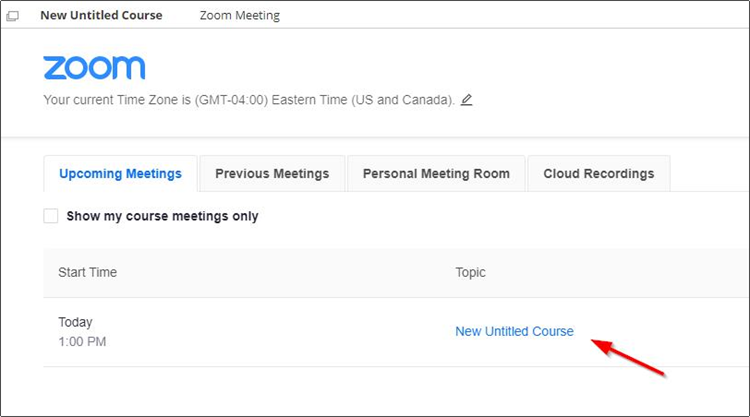
What is the difference between Zoom and Collaborate?
Both Collaborate and Zoom are web conferencing tools.
Zoom is developed by Zoom Video Conferencing Inc. and is designed as a general web conferencing tool. The integration with Blackboard is pretty basic.
Collaborate Learn. Collaborate integrates with Blackboard and offers the ability to track attendance, and also works directly with the Gradebook.
Both tools are great conferencing tools and it mostly comes down to personal preference and the level of integration needed.
Can the Zoom sessions in Blackboard be recorded?
Yes! Similar to a regular Zoom meeting they can be recorded. You can access your recordings either through Blackboard or your normal Zoom login.
Is there a time limit for Zoom sessions in Blackboard?
No. Instructors have a Zoom Pro license and same settings are applied either inside or outside of Blackboard.
