First-time Zoom Access for Students
Getting Started for Students
All credit students will get access to Zoom Basic for free. You use your Schoolcraft credentials to login to Zoom. Zoom can be accessed via any web browser, by desktop client, or on phones via the app appropriate to your phone’s OS.
To access Zoom just go to schoolcraftcollege.zoom.us and sign in. You will use your Schoolcraft email address and its associated password to sign in to Zoom. This is the same password you use to login to Blackboard, SCMail, Office 365, and the campus WIFI.
When you get to the Zoom website, click the Sign In button.
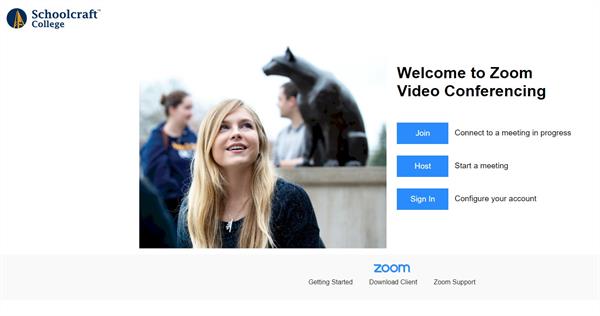
Enter your Schoolcraft email address.
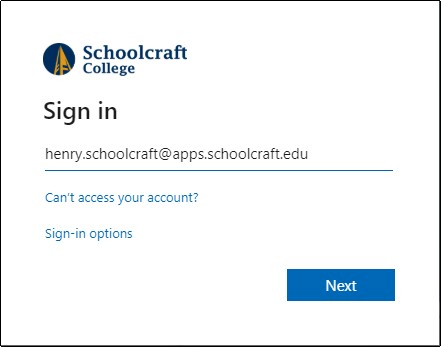
Click the Next button. You will be directed to complete the login process.
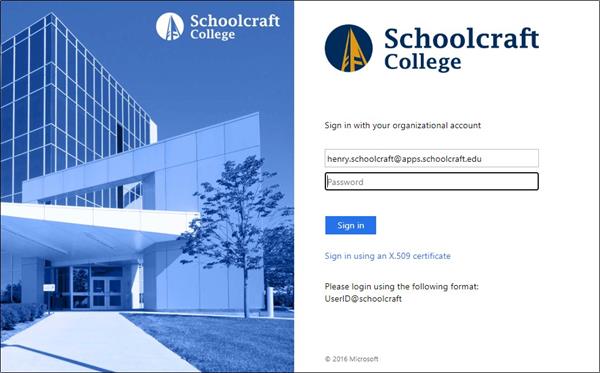
Enter your password to login. Remember, this is the same password you use to login to your email account.
You will be taken to your Zoom profile page. You are now successfully logged in!
